"Certainly! Enough to know the path!" - console fans will answer a question marked in heading. However, further we will talk about graphical interfaces. For the graphical interface, it is strange to impose on user the methods used in text interface . So file search by name is rudiment here. Graphical interface should not demand input of a filename. Somebody can object: "Then there will be a full jumble on the user computers!". Actually this requirement often pushes to write very short filenames like "1", "2" or to leave the silly filenames suggested by default, such as "New folder". The clutter from it less at all does not become, but it may annoy the user.
Now, as to convenient search by short filename. Myself experience shows that the system quite can give the short name to elements itself. At frequent access to them these names are remembered and becomes very good file access extra accelerator. It works only for elements which are used really often, i.e. when such acceleration is the most important.
Accurate users, in any case, will enter good filenames.
Let's return to a question of files search, but we will distract from their names. For a while we will forget that files can be sorted by names.
At first we will address to search on a desktop. In picture the set of images downloaded from Gnome Look site is presented below. I suggest to find a file with "Firefox Nebula" name:
 |
Human very well is able to remember subjects location. So next time you can find the same picture very quickly. Already with "somewhere on the right below" hint, it is found almost at once. However, if to run the Nautilus file browser becomes clear that it is not enough. In the next picture the same "Desktop" directory is opened but to find the same file you need to work again:
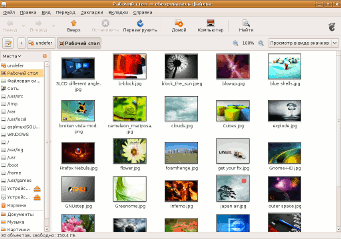 |
As you can see, now it is "somewhere in the middle at the left". Further let we have decided to use "Insert picture" dialog in OpenOffice.org. Find the same file again:
 |
So, in the one-dimensional list "Firefox Nebula" located somewhere in the middle. Besides, preview icons in the dialog are small and filename knowledge becomes necessary. But human has such property: pictures are remembered for him better than any names.
The conclusion from all this experiment is rather simple:
Objects location in the modern interface absolutely not predictable, not intuitively. All programs use different functions for representation of the files list, thus the system becomes rather non-uniform. One-dimensional lists disturbs spatial memory natural human mechanism.
In unDE:
- The file will be always located there where it have been put.
- The file choice in any situations will be made with the single mechanism which will always place files on the screen equally.
- It does not cancel possibility temporarily to show the sorted files list alphabetically or by any other property. The user always can will return to the view with already known location of files.
- If it is possible for files always will show enough big icon - the small copies of contents.
- Creation of files will be possible with two clicks (the first - a choice of the location, the second - a file type choice) after which it will be already ready to editing. Thus it will be not necessary to enter a file name.