Oh how many happened from 2012 year. It is birthday of my son, serious illness after divorce, new love, depression in this year. But everything flows, everything changes and now I glad to inform, that I'm in the most favorable condition to actively make the project, and here there are the first fruits.
Before I have a long time thought that I need to implement R-trees for my ideas and there was idea of unusual 3D-engine which keeps all scene in a database. But after it I have decided to try simply write what you get without it and not in vain. The practice immediately shown, that my idea of 3D-engine is untenable - transactions with DB with versions works insane slowly and FPS of such engine would be woefully small.
So, I have started make file manager based on the ideas of Zoom-interface. And in the beginning I wanted to implement it on such principles:
- Each document has 100% scale.
- And in this 100% scale it fits on a "canvas" of desktop.
- So document which larger will take up more space.
And I have got many rectangles in each directory, it arranged alphabetically and joined each other so as characters in the line. To rectangle was as possible more square, the line splits firstly in two, after each have gotten of lines splits one more time in two and so on while the directory not fits in "square" forms.
This method has one big shortcoming, which we will show in the picture:
 |
In the left side from big violet directory there is small blue. Do you see it? But it is there is, it's size - 1 pixel. And what to do if the size of directory on a screen less than a pixel? Come near to such directories very hard and I have started search other ways.
The second idea: simply fit in the directory all elements in the square, each item has the same size. Like this:
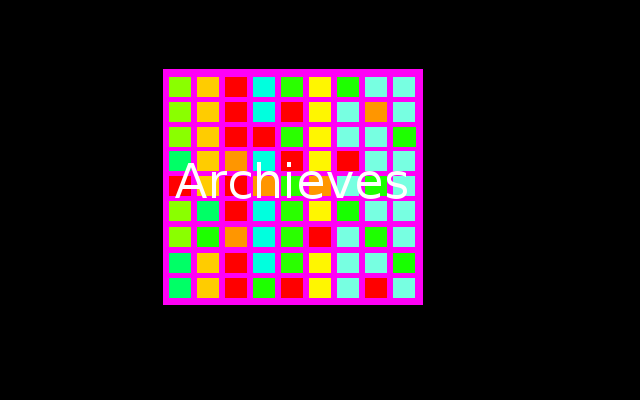 |
The problem of such interface in that, when come near (such to may discern names of files) there is many items at the left side, at the upper size, at all sides. And although items arranged alphabetically, you don't know where needed to you entry - in the same line righter or more below. Besides there is "empty" nearing, when on the screen you can not see legible even one item. And I have brushed away this way.
Further I have begun to search such arrangement of files, that at the same time each nested item was at least in 2 time less than the parent, and from other size, that nearly placed items also was no more than 2 times different in scale, or was the same size. And such arrangement was found, here there is my the first mock-up:
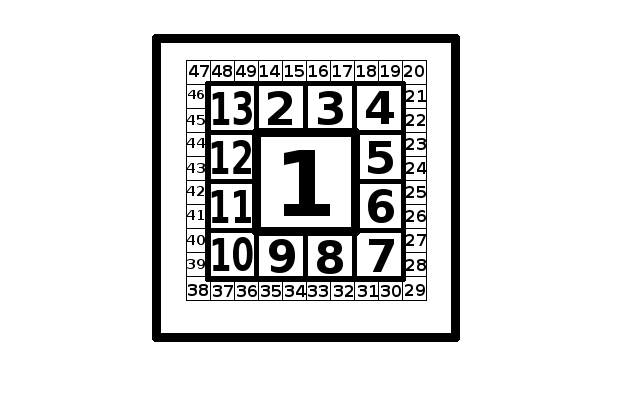 |
In each directory stands out the first square, which a third less than the parent directory. When we locate this square exactly at the center, it by sides has the same a third of length a side of the parent.
Further around this central square arranges 12 squares in 2 times less, around it squares more in 2 times less. And so on may continue infinitely fitting in a directory any number of files.
What about numeration in the program it was changes so that was easier to find files by alphabet.
What the next? I propose to you to see the next video with russian audio track and english and russian subtitles, so you will have presentation about that how looks the interface of the new filemanager. But there is not only filemanager, but also image viewer and text viewer.
Unfortunately video flashes, it is buf of screen capturing, the application doesn't flushes. Besides behind the frame left purpose of g & G keys in text viewer, and also that ho text viewer immediately shows changes of the file.
The next will list keys:
-
In the filemanager:
- q - exit + screenshot for memory.
- F5 - files synchronization, copying
- Shift+F5 - files synchronization, with deleting not exists files in the source directory
- F6 - moving
- Shift+F6 - moving, when moves to other filesystem, it does files synchronization, with deleting (see Shift+F5)
- F7 - Create directory
- F8 - Delete files and directories
- r - Rescan directory. Helps when appears such artefacts like merged in the same place files, or empty places
- s - Sort by name, size, time
- double Escape - Delete from directories messages about errors older 10 seconds
- m [A-Z0-9] - Create global mark
- M [A-Z0-9] - Delete global mark
- ' [A-Z0-9] - Go to mark or desktop
- Right Mouse Button - Selection
- a - Remove selection
- Right Double Click - Changing mode of files from mode of preview to showing information about file and back
- Right Left Click - Go to viewer (nowadays only images and texts)
- Middle Mouse Button - run application by MIME (turnings in ~/.unde/mime)
-
In the image viewer:
- r - Rotation clockwise
- R - Rotation counter-clockwise
- 0 - Scale which fills whole screen
- 1 - 100% scale (pixel to pixel)
- Left - The previous image
- Right - The next image
- Right Click - Selection
- a - Remove selection
- Double Left Click - Returning to the file manager
-
In the text viewer:
- w - wrap/no wrap lines
- g - go to the beginning of file
- G - go to the end of file
- Left - The previous text file
- Right - The next text file
- Right Click - Selection
- a - Remove selection
- Double Left Click - Returning to the file manager
Discussion of this version unDE and screenshot in Russian: on LOR.
Discussion in English: on DLang forum.
Links to download this miracle in versions for Fedora 24, Ubuntu 16.04 (64, 32 bits), Windows: Download, Sources.
So, until we meet again and Merry Christmas, Happy New 2017 Year! I wish you good interfaces! The continue wait in a month, or maybe 3, when in unDE will appear command line. And believe an experienced Linux user have something to say in CLI.